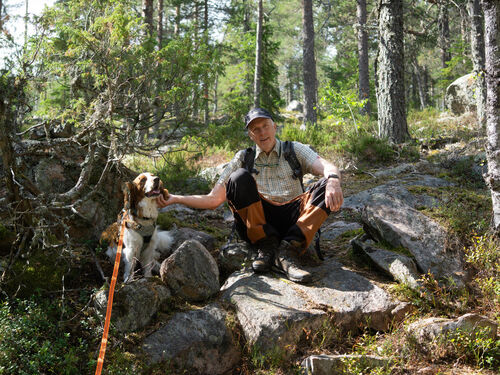Det går att ändra projection angle om man inte tycker att den är bra.
In the Beta, for most map products the projection angle from the center of the map extents will be used. This should show significant improvements to the distortion issues you have been seeing, the smaller the map product the better.
If you are using a map product than spans far from North to South and you are viewing mostly areas at the very North end of the map for example (like Norway on a City Navigator Europe product), you can now change the projection angle more to your liking. This will make the area close to the angle entered undistorted, but will make other areas more distorted. (But if you are only interested in Norway like in this example, that should be ok.)
For advanced users who would like to change the map projection angle, I will outline what to do to accomplish this. We might add a GUI element for this if it turns out that this is something many people use.
Note: Always make a back-up before making changes in the registry.
* The key to change the projection angle is in HKEY_CURRENT_USER\Software\Garmin\MapSource\Settin gs\Products.
* You will have to find the correct map product under this key.
* If you have a lot of products the easiest way to find the right one is probably to delete the whole Products key, and restart MapSource with the product you'd like to change selected. Then only one product should be visible in the registry. (Note: by doing this you will erase your zoom level and position of the maps you were viewing.)
* Now create a new DWORD key 'ProjectionAngle' under the product key.
* Then modify that key to set the projection angle in degrees (see attached screenshot where I entered 63 degrees which would be around Trondheim, Norway).
For advanced users who would like to change the map projection angle, I will outline what to do to accomplish this. We might add a GUI element for this if it turns out that this is something many people use.
https://forums.garmin.com/showpost.php?p=29425&postcount=2